Have you ever thought about having an animated and living desktop which attracts everyone and increasing your interest more and more to use your computer and make you proud of your computer for having a attractive screen. Well this is really awesome to have a unique desktop so you can show off to your friends that what you can do with your simple looking computer.
How I Make My Desktop Animated?
No, this is not something very professional programming or coding that you will have to do in your pc if you want this result on your desktop. You don't need to do any tough process or hard job to get this. Actually its really a piece of cake but the thing is that very few people know about this so its an advantage for you to get this and make your friend jealous of you. But there are some requirements to get this thing work in your pc.You would never want to make your desktop live and then stuck your computer on every stage and then you will have to revert all changes that you would never like.
- You should have at least Windows XP (Service Pack 3) installed in your computer. Windows 7 or 8 is recommended.
- You should have at least 1 GB Ram installed in your pc to run it well. (2 GB is recommended)
- You should have minimum 200 MB free space in your hard drive.
Download and install Rainmeter
First just go the official website of Rainmeter to download the latest version so you can work. Download your latest version of Rainmeter from Here (http://rainmeter.net/) and open the package and install and follow the instructions.Now The Rainmeter Welcome screen should appear. Close it and go to google and find a nice and creative rainmeter skin. Dont worry, rainmeter skins are mostly free.
In this case we are using NEON SPACE RAINMETER SKIN you can download it from Here.
Now unpack the skin and double click on the .rmskin file and install it.
Now look for the "tear drop" icon in your system tray located in the bottom right area of your screen.
Double click in it and then select which element you want to place and where.
Play with the settings and layout and you can also save the backup of your current layout.
Note: Check on "Click though" if you dont want anyone to move your widgets.
Keep doing until you get the nice desktop and share your desktop with us.
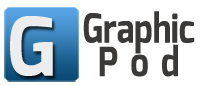

































.jpg)
.jpg)
.jpg)
.jpg)
.jpg)
.jpg)

















.jpg)
